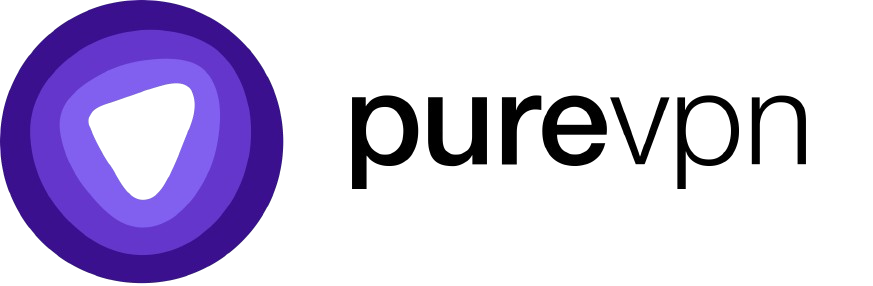These days, almost everything is online, from books to blogs, shopping to taxis, music to online trading, and much more. The Internet has become an inescapable source of information for modern-day humanity. While there are many benefits to using the Internet, it is not without challenges; for example, the biggest challenge is the security of users’ privacy and data. Best VPN for MacOS users have a significant advantage as they can install a VPN service on their system to secure their connection from all kinds of threats instantly. VPN uses secure tunneling to allow users’ traffic to pass and, as a result, ensure safety and security.
Moreover, it helps mask the IP address of macOS users so no one can identify their online identity, not even local ISPs. Quite comprehensively, there are many more advantages to VPNs when activated on macOS systems; read on to learn more on the same topic.
Our Top Favorite VPN Services: Check Our Now!
Let’s review each service in brief detail…
NordVPN
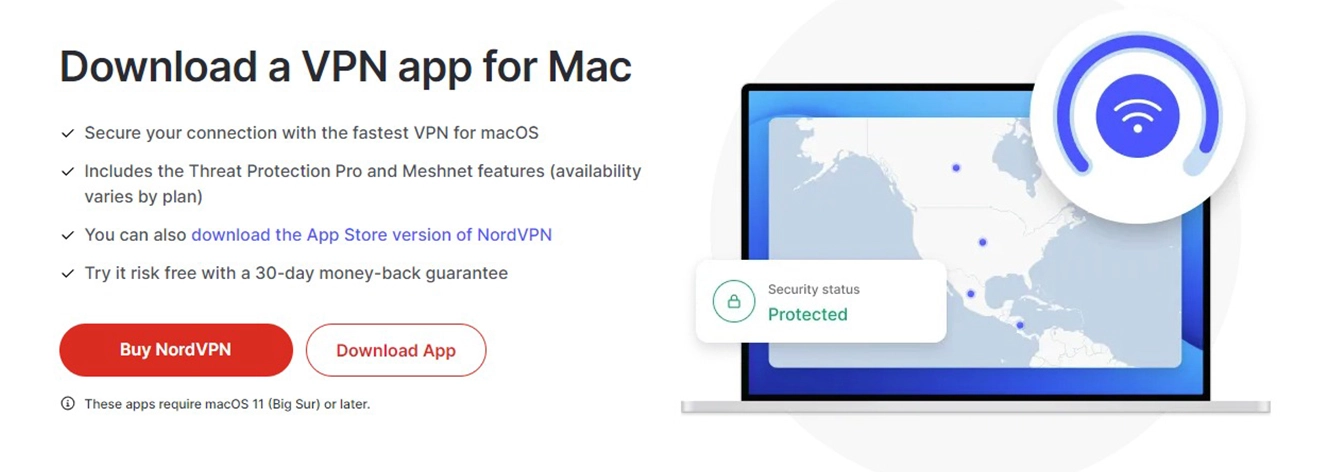
| Number of Servers | 6,400+ |
| Countries | 111 |
| Streaming Platforms Compatibility | Netflix, Disney+, Hulu, BBC iPlayer, and more. |
| Threat Protection | Malicious websites, online ads, trackers, and more. |
| Device Connections | 10 |
| No Logs Policy | Yes |
| Kill Switch | Yes |
| Dark Web Protection | Yes |
| Meshnet | Yes |
| Cyber Protection | Yes |
NordVPN is our top choice for the best VPN for MacOS due to its robust security and privacy features. Based on our testing, NordVPN performed far better than most VPNs; it had the highest speed response, and there were no privacy leaks. Furthermore, streaming worked really well on this VPN; it supported all significant platforms, including Netflix, Amazon, Disney+, and more.
This Best VPN For MacOS also showed significant resistance against censorship and firewalls imposed by highly regulated states like North Korea, Russia, China, and Iran. Furthermore, NordVPN is relatively fast due to a vast network of servers across the globe, which has been about 6,400+ so far. Having more servers reduces the traffic load on servers and allows seamless encrypted internet access.
NordVPN has many quality security features, including the no-logs policy, kill switch, dark web protection, meshnet, and cyber protection. These features help protect users’ data by hiding IP addresses, locations, and browsing history. In addition, the entire network flows through secure tunneling, which makes it impossible for ISPs or other malicious actors to infiltrate users’ personal space while online.
Another critical feature of NordVPN is its support for P2P file sharing between two users. It also has a highly advanced no-logs policy, which means that NordVPN can keep no records of any of its users’ personal information. It offers DNS-based malware protection protocols that help block all kinds of viruses from getting inside users’ MacOS systems.
Many features of NordVPN still need to be fully discussed here. However, amongst many that remain, one includes quality app service for Mac. NordVPN has one of the best VPN apps for Mac OS users. The app has a fantastic user interface that lets you quickly choose between 140 server locations worldwide. You just need to click on the region or country, and the app itself will find the fastest server from that location and connect your Mac device with it.
NordVPN Plans
| NordVPN Price | Basic | Plus | Ultimate |
| 1 Month | $12.99 per Month | $13.99 per Month | $15.99 per Month |
| 1 Year | $4.99 per Month | $5.99 per Month | $7.99 per Month |
| 2 Years | $3.39 per Month | $4.39 per Month | $6.39 per Month |
NordVPN offers three different plans, stretching from a one-month offer to a two-year long-term plan. NordVPN is among the premium VPN services. You may not be happy with its one-month offer, which is about $12.99. We recommend subscribing to its long-term offer, which drastically reduces the burden of the monthly rate. For example, if you choose a one-year plan, it will cost you about $4.99 per month, and for a two-year plan, you will have to pay $3.39 per month.
- 6 Simultaneous Connections
- Audited by PwC Switzerland
- 30-Day Refund Guarantee
- 5,000+ Servers in 60+ Countries
- Downtime Issues on Some Servers
ExpressVPN
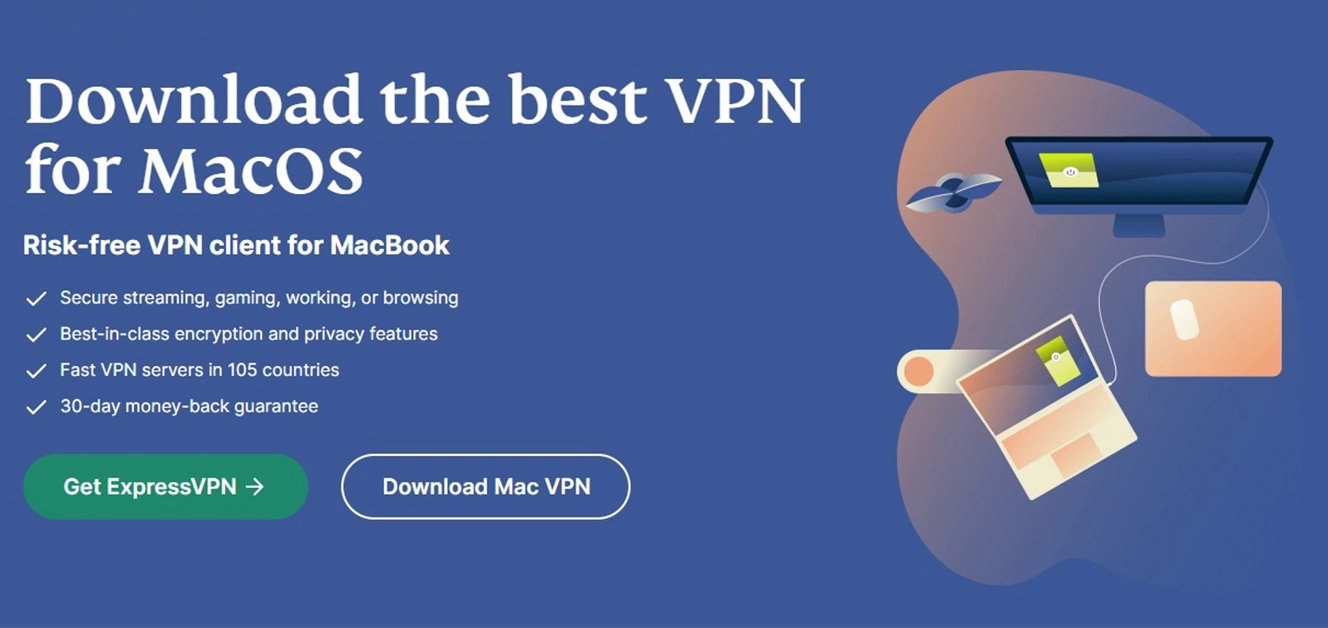
| Number of Servers | 3,000+ |
| Countries | 105 |
| Streaming Platforms Compatibility | Netflix, Disney+, Hulu, BBC iPlayer, and more. |
| Operating System Compatibility | Windows, macOS, Linux, mobile and browser |
| Threat Protection | Malicious websites, online ads, trackers, and more. |
| Device Connections | 8 |
| Encryption | AES 256-GCM cipher, ChaCha20/Poly1305 used along with SHA-512 |
| Tunneling Protocols | Lightway, OpenVPN (TCP and UDP), and IKEv2/IPSec |
| RAM Servers | Yes |
| Torrenting | Yes |
| Split Tunneling | Yes |
| No Logs Policy | Yes |
| Kill Switch | Yes |
| Dark Web Protection | Yes |
| Meshnet | Yes |
| Cyber Protection | Yes |
| Password Manager | Yes |
ExpressVPN is known for its speed, security, and privacy features. It uses the fastest protocol called Lightway and has switched to RAM-only servers throughout. The unique features put ExpressVPN in a high position, and it has now fully outsmarted other VPNs in terms of connection speed and seamless streaming. To test the quality of service, we put ExpressVPN under different testing procedures, carefully analyzing the performance around three main features: security, privacy, and speed. To our surprise, ExpressVPN’s performance far exceeded our expectations in all three aspects.
The reason behind the fastest speed is ExpressVPN’s 3000+ servers across 100+ countries. What is even more interesting is that all these servers are RAM-only servers. Having RAM-only servers means that ExpressVPN cannot store or collect users’ information for a longer time. The moment servers are rebooted, the entire memory inside them is erased. This feature helps improve users’ security and privacy.
ExpressVPN offers all these unique features not only for Mac OS but also for Windows, Linux, iOS, and Android. To further improve encryption, ExpressVPN uses an advanced tool called AES encryption and Lightway tunneling protocol. Additionally, to ensure security and privacy, ExpressVPN lets third-party audits cross-examine and detect any flaws in its system. This is a valuable way of analyzing the system’s technology and seeing if there are any weaknesses so diagnosis can be assisted.
It is important to note that ExpressVPN also has the best VPN apps for Mac OS users. It has a smooth interface that offers various useful features, including selecting the fastest servers in any geographical location. We highly recommend you download this VPN for your Mac device.
Is ExpressVPN Safe For Mac?
Based on the results, ExpressVPN is the safest service in the industry. It provides complete privacy to its Mac users, and the results of independent audits prove this claim. Furthermore, ExpressVPN is the situation in the British Virgin Islands; hence, it does not have any alliance with the 5-9-11 eye alliance. The coalition would have made it obligatory for the service to share data with government agencies. Here are a few essential features that make ExpressVPN’s privacy even stronger:
| Tunneling Protocol | Lighhtway, OpenVPN, IKEv2 |
| Encryption | AES 256-GCM cipher, ChaCha20/Poly1305 along with SHA-512 hash function |
| Privacy Policy | No logs |
| Security Audits | Cure53 has tested the browser extension, app, and infrastructure. Privacy policy audit by KPMG |
| Kill Switch | Yes |
| RAM Switch | Yes |
The kill switch is quite a helpful feature for Best VPN For MacOS. It is activated when your connection with the VPN is suddenly lost. The kill switch protects users’ privacy and browsing history from being exposed to their local ISP or any other espionage. The browser is completely encrypted and doesn’t allow anyone to access it until you reconnect the VPN and restart from where it was initially.
ExpressVPN Plans
Note: ExpressVPN provides a 30-day money-back guarantee.
| ExpressVPN Price | Basic |
| 1 Month | $12.95 per Month |
| 6 Months | $9.99 per Month |
| 1 Year | $6.69 per Month |
ExpressVPN is not a cheap VPN for any MacOS users. It offers an expensive service compared to most other VPNs in the market. It starts to provide from $12.95 per month. The long-term offers are also costly. But if you compared the prices with the features ExpressVPN offers, then the cost would make perfect sense. It is a highly secure and private VPN, and therefore, to maintain quality service, the price is worth the reward.
- 5 Simultaneous Connections
- Verified "No-Logs" Policy
- 30-Day Refund Guarantee
- 3,000+ Servers in 90+ Countries
- Split Tunneling/Network Kill Switch
- No Free Trial Available
Surfshark
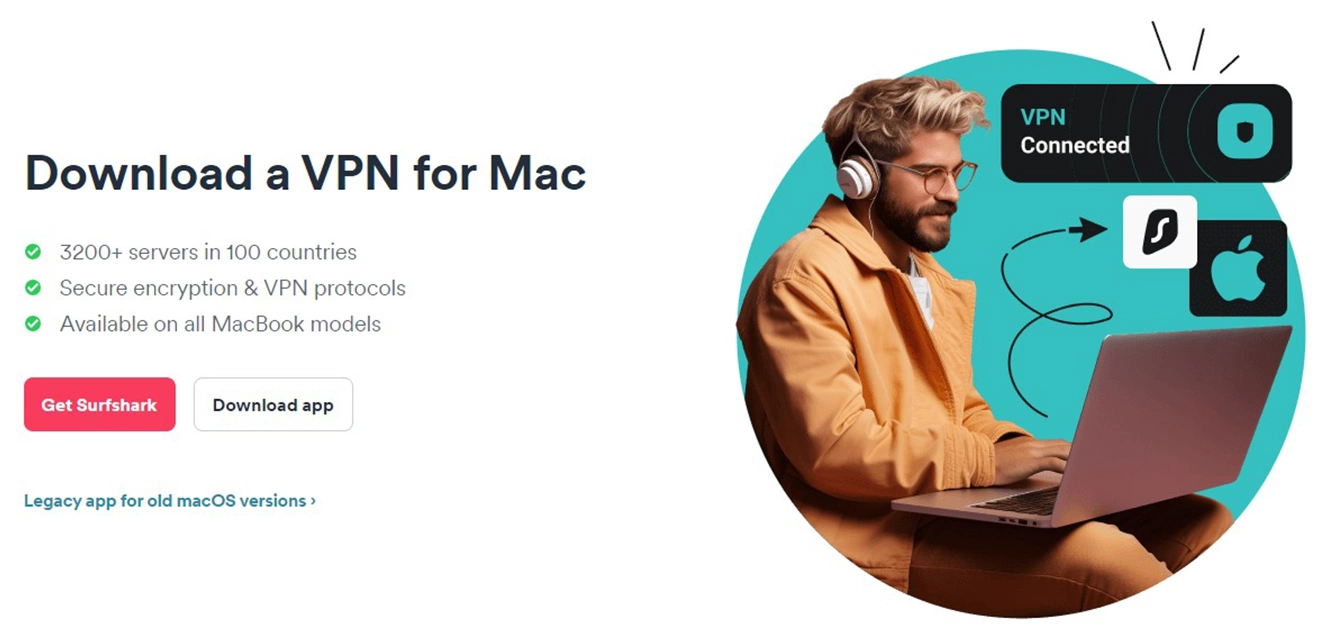
| Number of Servers | 3,200+ |
| Countries | 100 |
| Streaming Platforms Compatibility | Netflix, Disney+, Hulu, BBC iPlayer, and more. |
| Operating System Compatibility | Windows, macOS, Linux, mobile and browser |
| Threat Protection | Malicious websites, online ads, trackers, and more. |
| Device Connections | 8 |
| Encryption | AES 256-CBCused along with SHA-512 |
| Tunneling Protocols | WireGuard, OpenVPN, and IKEv2 |
| DNS Leaks | No Leaks |
| RAM Servers | Yes |
| Ad blocker | Yes |
| No Logs Policy | Yes |
| Torrenting | Yes |
| Kill Switch | Yes (Available for Android, iOS, macOS and Windows) |
| Dark Web Protection | Yes |
Surfshark is one of the cheapest and best VPNs for Mac operating systems. It offers highly competitive security features and ensures privacy at affordable prices. The service is safe and reliable and provides a smooth browsing experience to MacOS users. It offers unlimited device connections simultaneously and provides a seamless streaming experience. Furthermore, the speed of the VPN is also quite impressive due to the high number of servers across the globe.
Despite so many quality points, to Surshark’s credit, there is only one thing that we don’t like about the service. The VPN is situated in the jurisdiction of one of the 9-Eyes Alliance members. From a security point of view, it is not a good sign. The 9-Eyes Alliance is a state-level legislation that bound companies to share their information with government-related security agencies to promote peace and eliminate threats. The notion of sharing users’ information with government agencies puts the service in a difficult situation because VPNs are solely made to protect the users’s privacy online.
Surfshark Plans
| Surfshark Price | Monthly Cost | Total Cost |
| 1 Month | $10.99 per Month | $10.99 |
| 1 Year | $2.79 per Month | $41.85 for a whole year |
| 2 Year | $2.19 per Month | $59.13 for two years |
As mentioned, Surfshark is one of the best VPNs for Mac OS on the market. It offers highly competitive features at reasonable price levels. Surfshark’s initial offer begins with the monthly plan, which costs about $10.99 per month. This is relatively low compared to NordVPN and ExpressVPN. As you look into the long-term offer, you will be surprised to see how cheap the offers get.
For example, a one-year plan costs you $41.85, about $2.79 each month; the two-year plan costs $50.13, about $2.10 per month. That is a cheap price if you are looking for a budget plan offer for your Mac. It is a highly secure and private VPN that comes at a highly affordable price. I highly recommend download VPN for Mac.
- Unlimited Simultaneous Logins
- No-Logs Policy Audited by Cure53
- 30-Day Moneyback Guarantee
- 7-Day Free Trial on iOS/Android
- 3200+ Servers in 100 Countries
- No Split Tunneling on iOS
- Slow speeds on a few server locations
Private Internet Access
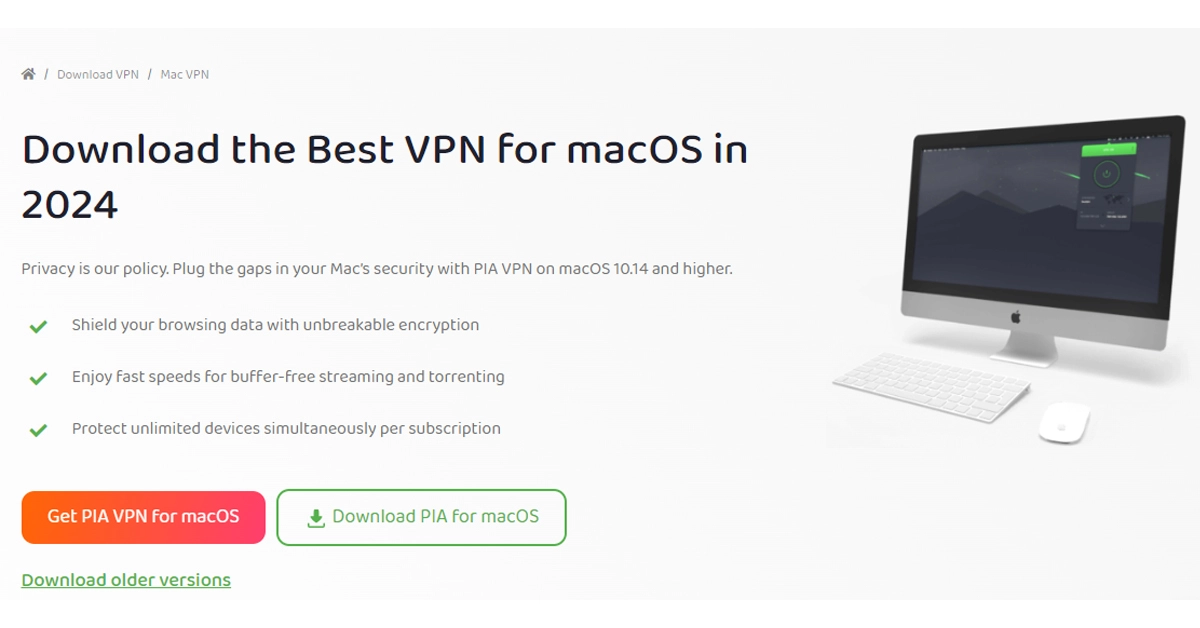
| Number of Servers | 6,400+ |
| Countries | 111 |
| Streaming Platforms Compatibility | Netflix, Hulu, BBC iPLayer, Disney+, and more. |
| Operating System Compatibility | Windows, Mac, Linux, Android, and iOS |
| Device Connections | 10 |
| VPN Protocols | OpenVPN, WireGuard (NordLynx) |
| Encryption | AES-128 GCM & AES-256 GCM |
| Tunneling Protocols | WireGuard, OpenVPN (UDP/TCP), IKEc2/IPSec |
| No logs | Yes |
| Kill Switch | Yes |
| RAM Servers | Yes |
| Split tunneling | Yes |
| Multi-hop | Yes |
| Ad blocking | Yes |
| Dedicated IP Addresses | Yes |
| Obfuscation | Yes |
| DNS Leaks | No leaks |
Private Intenet Access (PIA) is a highly privacy-friendly service for your Mac. If you want to use the internet connection fully anonymously and let no one track your browsing history, then this VPN might be the one you need. VPN also offers a complete anonymous payment method and reasonable price plans. You can also connect as many devices as you want; there is no defined limitation on it.
However, despite being good at privacy, the service could be better at speed. We tested multiple streaming services, and it worked seamlessly. It also has one of the best VPN apps for the Mac operating system, mainly because it is open-source and credible.
In simple words, if you are interested in security, privacy, quality features, overall service performance, and reasonable price plans, consider using Private Internet Access. It has all you are looking for, including the one mentioned above.
Private Internet Access Plans
PIA provides a 30-day money-back guarantee.
| PIA Plan | Plan cost | Total Cost |
| 1 Month | $11.99 per Month | $11.99 |
| 6 Months | $7.50 per Month | $45 for 6 Months |
| 2 Years | $2.03 per Month | $56.94 for two whole Years |
Private Internet Access is one of the best VPN for MacOS. Its monthly package starts at $11.99, which is costly, to be fair. However, there is good news when you look at VPNs’ long-term offers. It charges you about $7.50 per month if you subscribe to its six-month plan and only $2.03 per month for its two-year plan.
- 10 Simultaneous Connections
- 6,500+ servers in 78+ countries
- Budget-Friendly Yearly Plan
- 30-Day Refund Guarantee
- No Free Trial
- Linux app is limited
- WireGuard protocol Isn't working
Windscribe VPN
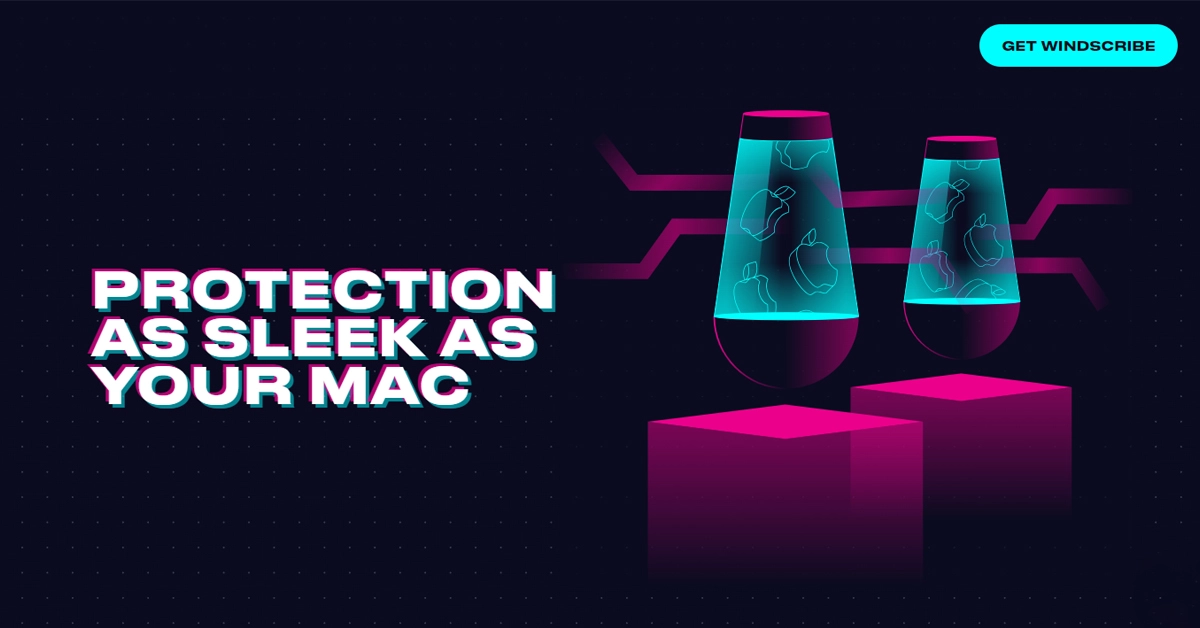
| Number of Servers | 480+ |
| Countries | 69 |
| Streaming Platforms Compatibility | Netflix, BBC iPLayer, YouTuube |
| Operating System Compatibility | Windows, Mac, Linux, Android, and iOS |
| Device Connections | Unlimited |
| VPN Protocols | WireGuard, OpenVPN, IKEv2/IPSec, WStunnel and StealthVPN |
| Encryption | AES-256 cipher |
| Split Tunneling | Yes |
| Double Hop | Yes |
| Privacy Policy | Yes |
Windscribe offers a free version to its MacOS users and unlimited device connections. The service is not as competent as its peers in the market; however, from the perspective of resources and price, it stands a chance of users’ attention. Windscribe offers quality encryption and VPN protocols, ensuring the security and privacy of users’ data while online. Based on the features and plans, it is, no doubt, the best free VPN for MacOS users.
We tested this VPN on different streaming platforms, and it offers impressive insights. There was no lag during the program, and browsing was also highly secure throughout. It is probably the best VPN for MacOS.
Windscribe Plans
| Plan | Cost |
| Free version | $0.00 |
| 1 Month | $9.00 |
| 1 Year | $5.75 per month |
| Build a customized plan | $1.00 per month (decide the location) |
Windscribe offers a free version that costs no amount to any MacOS users. However, it has paid plans as well. For example, a single-month plan costs about $9.00, and a year plan costs about $5.75 per month. If you want to customize the offer plan for as many months as you want, then good news for you: Windscribe offers that option, too. You can customize the offer for as long as you want for the cost of just $1.00 per month. Such a low offer makes this VPN one of the free Best VPN For MacOS for Mac users worldwide.
Final Remarks
From the above top 5 Best VPN For MacOS that we have selected as the best VPNs for any MacOS users, we highly recommend using NordVPN. It provides highly competent service features, including security, privacy, encryption, and price offers. It has a separate app for Mac users that lets you quickly establish a connection or switch between the servers. Furthermore, NordVPN is capable of unblocking various streaming libraries. As we tested for streaming on the USA servers, we realized that we could access all of Netflix’s blocked libraries from there. It is a welcome feature since many users purely want to use VPNs for streaming purposes. However, the service does not stop at this point. Many other features may continue to surprise you as you read further. In the end, we suggest you do your thorough research and make a sound decision about VPN by looking at the features it provides and whether it is low-priced or not. We highly recommend download VPN for Mac if you want to use a secure and private connection.
FAQs
There are quite a few good VPNs available on the market. However, as per our research and testing, NordVPN is probably the best VPN. It is highly efficient from security and privacy perspectives and uses advanced protocol and encryption models. The streaming service works smoothly and is capable of bypassing almost any type of firewall and restrictions. </span&amp;amp;amp;amp;amp;amp;gt;</p>
Absolutely. Most of us use our Macs or other PCs for almost all kinds of activities, from email to work to banking. VPN provides your system with a shield against online threats like hacking, surveillance, tracking, and more. When you are connected to a VPN service, you are unknown to everybody; even your ISP (Internet Service Provider) won’t know your whereabouts. That way, you can perform your activities without any concern about losing your data or personal information to anyone.
This is subject to various elements, including the Internet speed you have been using on your personal Mac. We tested multiple VPNs on our baseline Internet speed of 100 Mbps, and the most outstanding VPN that came out is called NordVPN. It performed all significant features like security, privacy, split tunneling, and streaming while also maintaining the fastest speed on the Mac. We did it multiple times on all the VPNs, and NordVPN remained always in the lead position.
When you connect your Mac with a VPN, your connection starts to travel through private tunneling pockets and return to your device via the same route. The VPN uses multiple layers of security to ensure the safety of users’ online data. This process of a private connection builds extra bandwidth on your regular connection, and as a result, it causes your connection speed to slow down. So, the answer is yes: the VPN impacts your regular internet speed.