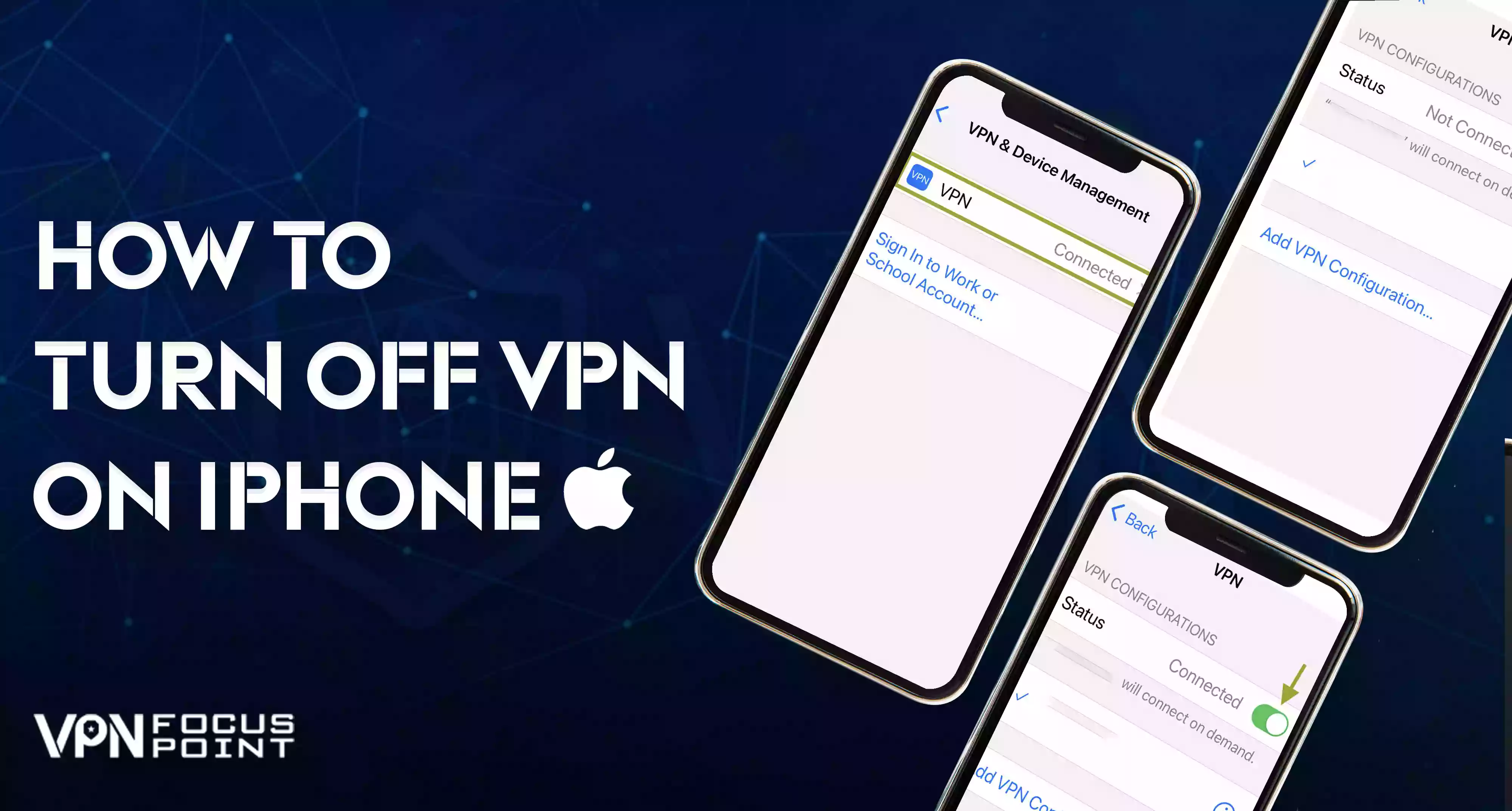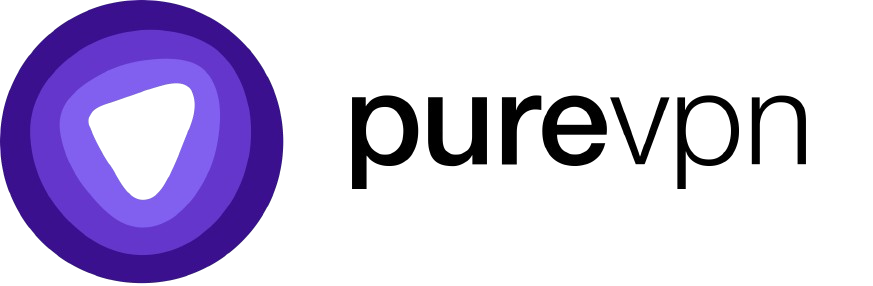Have you ever used a VPN on your iPhone? Then you must also have wondered how to Turn off VPN on iPhone. A virtual Private Network (VPN) service helps encrypt users’ personal information. When you activate a VPN on your phone, it changes your IP address and masks you into an anonymous user belonging to a faraway geographic location. You can probably use a VPN for any reason; however, if you like to access locally geo-locked websites like finance apps, University portals, or anything else, then you have no option but to turn off the VPN on your iPhone.
Knowing when and how exactly to turn off your VPN iPhone can solve significant security concerns and make it easier to switch between accessing local and international content. Not only will it save you time, but it will also make you confident in accessing a global information repository without much concern about malicious attacks or data theft.
Top 5 Most Recommended VPN Service Providers 2024
How to Disconnect iPhone from a VPN
The two most common ways to turn off VPN on your iPhone are 1) via the VPN application and 2) the iPhone settings. First, we will discuss how you can disconnect the VPN via iPhone settings and then look at how the VPN app can help you do the same.
How to Turn Off VPN On iPhone via App
You must have already downloaded the VPN through the iPhone app store. You also had to connect it to use the service. Once the VPN is connected, you are ready to use safe and secure internet on your iPhone. But after a while, due to any reason, you will have to disconnect your device from that VPN. Disconnecting the VPN via the application is simple; you will need to open the app and click on the simply connect button to change its status to switch-off.
It is important to note that each VPN has a different application interface. We will use CyberGhost as an example to show you how it is done. Remember that most applications share this same feature with slight changes here and there.
Here is the first impression of the CyberGhost app when you open it. The power button is not open, and it doesn’t shine. This is a sign that we are not yet connected to the VPN. Our connection is not encrypted at this point.
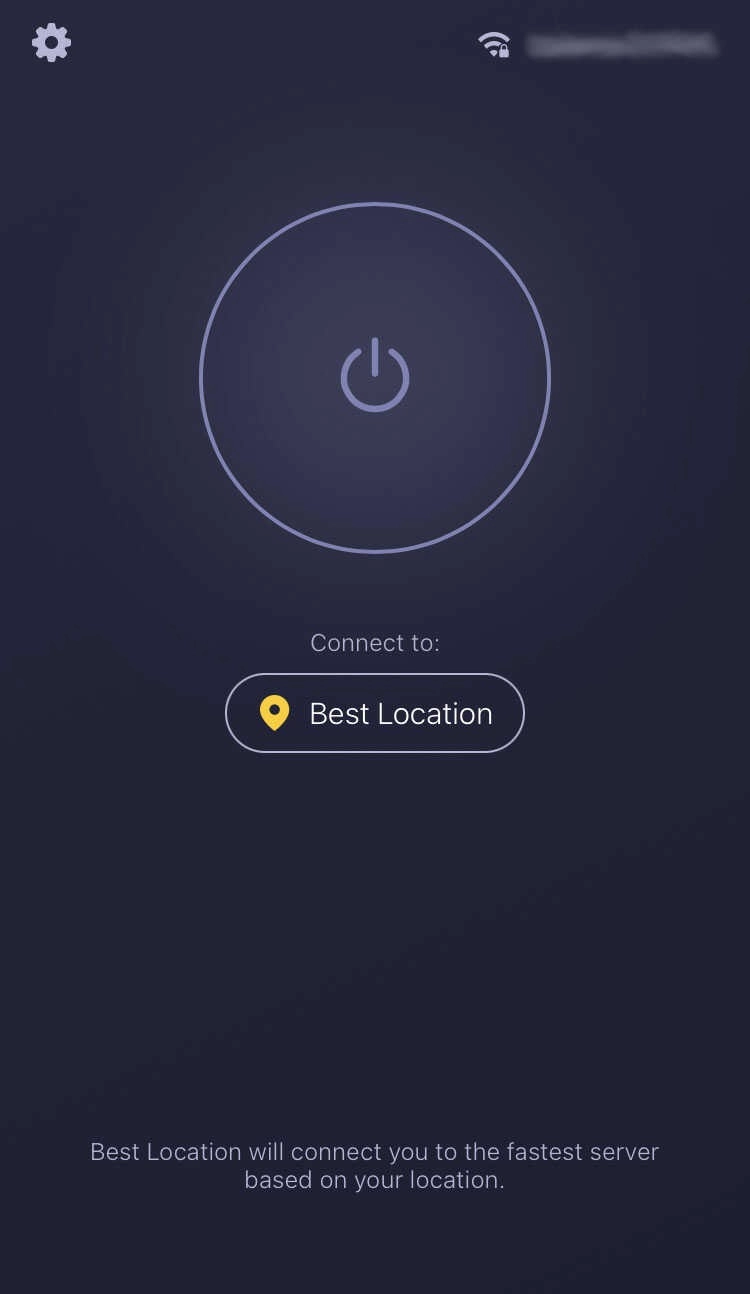
Here is another screenshot of the service showing that we are connected to the VPN. When you click on the power button, it glows yellow. The glow is the sign that you are connected to the VPN, and everything from then on will be encrypted and secure.

The app has an on/off feature and offers multiple other options, such as changing your server location. However, this is only for CyberGhost. Various other VPNs are available, and each provides a different set of features on its service. Look carefully at the service’s privacy policy before buying its subscription plan.
How To Turn Off VPN On iPhone
Turning off the VPN on an iPhone involves a few steps only, such as
1. Open the iPhone settings option
2. Click on the ”general” option.
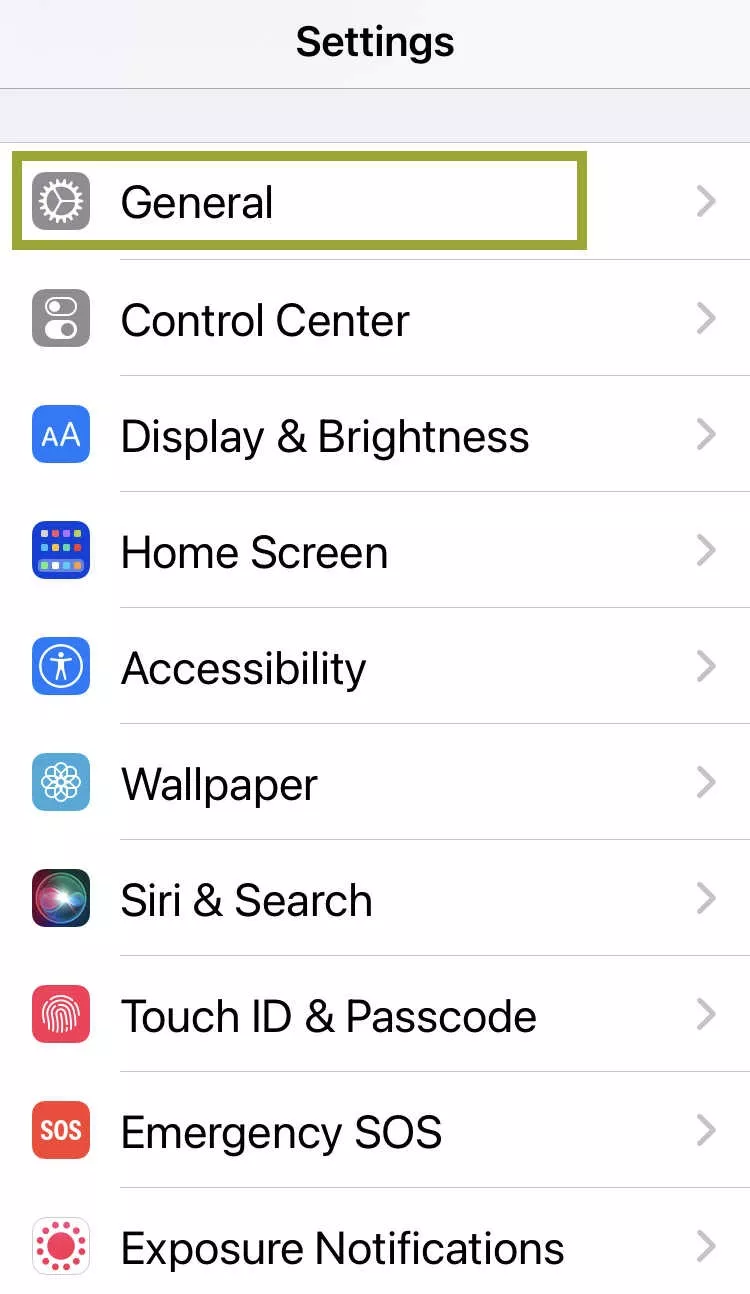
3. Now, select the “VPN” option.
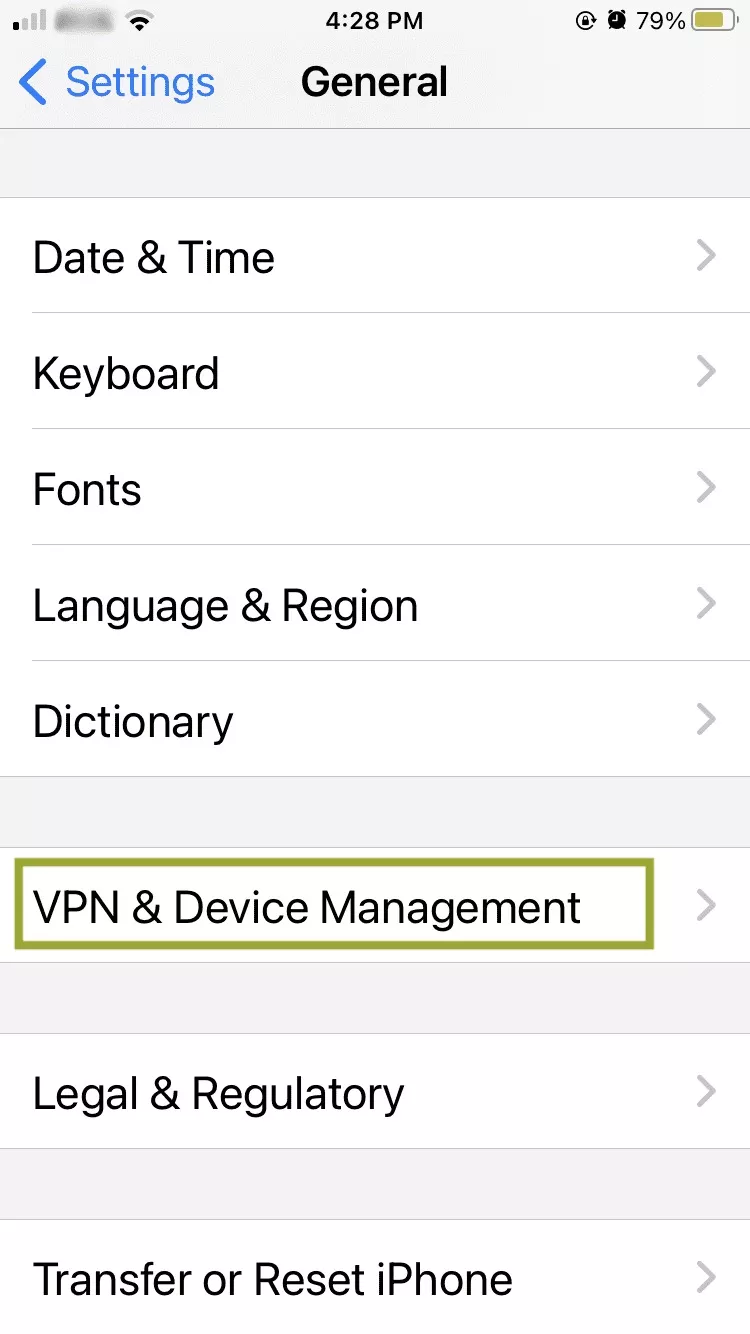
4. Change the status from “connected” to “Not connected.”
Here is what the settings look like before you click on any option:
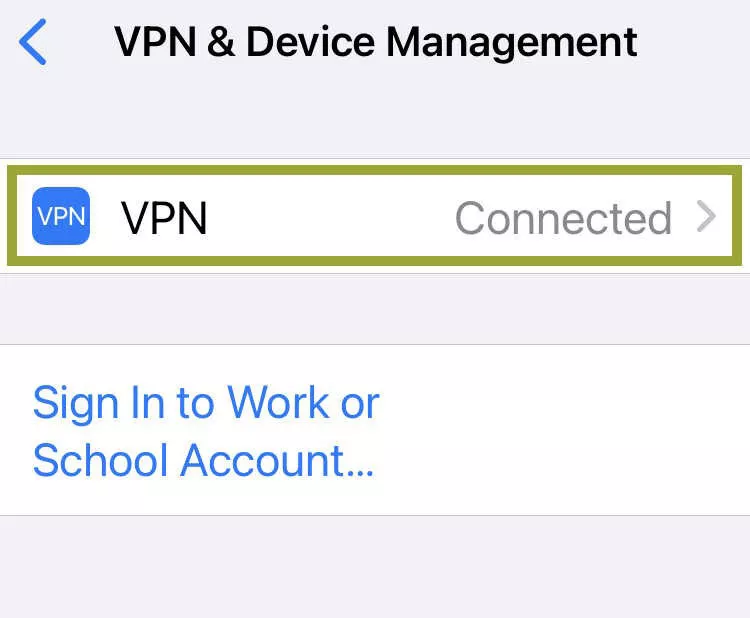
Now, click on the button, and you will see a toggle button inside. Click on the toggle status “connected” to disconnect the VPN from your iPhone.
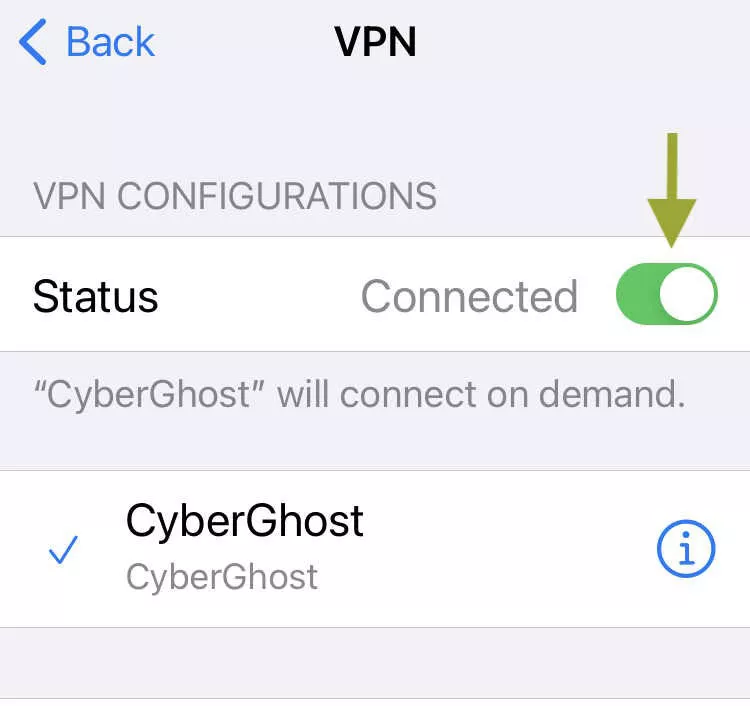
Here is how the final step looks like
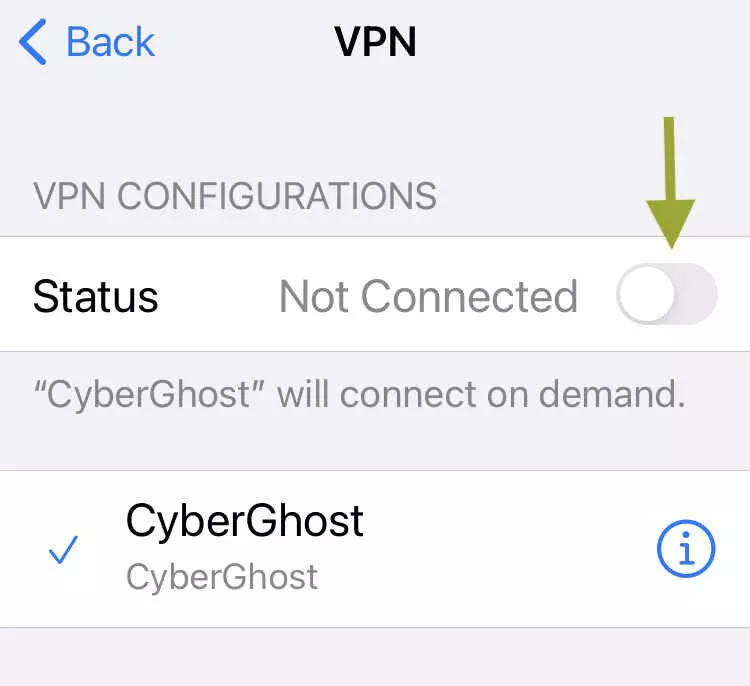
How can you uninstall VPN from your iPhone
There are two ways to uninstall the VPN application from your iPhone. The first option is simple: long-press the VPN icon on your home screen and click on the ‘Remove App’ option. The application will be permanently uninstalled. The other option is to go through the iPhone device settings and uninstall the app from there. Here is how you can do it on your own:
- Open the settings and click on the General option.
- Click on the VPN & Device Management option.
- Click on the VPN option.
- You will see this sign (i) next to the VPN. Click on it to delete the app.
- Click the delete.
Why Should You Disconnect Your iPhone from a VPN
Here are a few possible scenarios that may cause you to turn off the VPN on your iPhone device.
Accessing Local Content Online:
VPNs can disguise your online identity, including changing your IP address and location. From a security sense of view, this is a great feature. However, it may not be helpful to access content from your local geographic area. To access streaming services or financial apps that are geographically restricted to your location, you will need to disable your device from a VPN, which has camouflaged your location to a different country.
Increasing Your Internet Speed:
VPNs work via private servers. When you connect your device to a VPN, it encrypts your connection by sending your data through its private servers. The encryption takes an extra route compared to your regular internet connection, reducing the speed of the Internet. If the speed reduction is causing problems, consider temporarily disconnecting your VPN.
Fixing Your Internet Connectivity:
Sometimes, connectivity problems are caused by either your ISP or the VPN. Your local ISP may also cause connectivity issues because of a conflict with VPN private servers. To solve the problem and restore your internet connection to normal, consider temporarily disconnecting from the VPN.
To Access Certain Applications On Your iPhone:
Some applications are based on sophisticated programming and don’t allow VPN intervention. They immediately stop working when you connect your device to a VPN. Therefore, in case you want to use those applications, consider disconnecting your iPhone from the VPN.
Disconnecting from a VPN may solve the problems mentioned above; however, without a VPN, you are exposed to different security threats. In the absence of a VPN, your iPhone is exposed to all kinds of data theft and privacy trespass. Be careful when disconnecting your device from a VPN, especially when dealing with sensitive content and wanting access to an encrypted connection. Make sure you have completed your task before switching off your VPN connection.
Here Is What Happens When You Disconnect Your iPhone From a VPN
When you disconnect your iPhone from the VPN, you no longer have access to a private and secure Internet. Without a VPN, your browsing history is no longer hidden from your local ISP and other harmful actors, including hackers. Without secure Internet access, you can be exposed to all kinds of issues like eavesdropping, scam advertising, data theft, and more.
VPN hides your identity by providing you with a temporary alternative IP address and geographic location. No one can track your online identity, including your local ISP. However, once you disconnect your iPhone from the VPN, your original IP address, location, and browsing history can all be tracked and used for surveillance purposes.
Your internet speed can change drastically when you disconnect your iPhone from a VPN. The reason why latency increases is because VPNs use tunneling to secure your network. The path is an added burden on your regular internet connection. It is also why your iPhone’s battery drains quickly. The VPN uses energy to push your connection through a private path. Two potential consequences of disconnecting your iPhone from a VPN: one, the secure and encrypted connection is lost, and second, the internet speed gets better because it no longer runs any additional processes.
Hence, when you disconnect your device from a VPN, you run into an issue related to security and privacy online. You no longer have an encrypted have an encrypted internet, and you are easily tracked and spied upon. You are most likely to encounter spoofing while being connected to a VPN. Furthermore, you cannot avoid any cyber attacks, including phishing and data theft. Thus, it is essential to consider all these threats before you decide whether to disconnect your device from a VPN.
Reasons Why You Should Not Turn Off VPN on Your iPhone
There is a trade-off between switching on and off your VPN. When you switch on VPN on your iPhone, you build an encrypted and highly secure connection between your device and network. Your data is fully protected, and you can browse free from the dangers of data theft, hacking, eavesdropping, spoofing, and more. On the other hand, when you disconnect your iPhone from the VPN, you lose access to secure and safe internet. VPNs provide many advantages, and they easily outperform the negative implications. Here are a few of the most essential features that you will get from a VPN:
Privacy:
A Virtual Private Network provides a fully secure internet. It hides your IP address, changes your network location, and offers complete security against firewalls. Your browsing history, without a VPN, is transparent and can be tracked by your local ISP. But VPN makes it impossible for your ISP to do this.
Streaming:
A VPN is an excellent tool for unblocking all your favorite streaming platforms online. You may be in a country where specific streaming platforms are not available, so using a VPN can allow you to access those blocked platforms. Sometimes, you have access available but cannot access the content available in geo-restricted libraries. VPNs could be helpful in accessing all the libraries of content that have inherent restrictions put via platforms.
Camouflage:
It allows users to disguise their identity and pretend to belong to a different country. A VPN changes users’ identity by changing their IP Address to the host country location. By doing this, users can access the content of that specific location like any local person would.
Concluding Remarks
There are multiple reasons why you should turn off the VPN on your iPhone. Some of the reasons include increasing the internet speed, getting access to local content, sharing your current location, troubleshooting, and more. However, the turning off has its fair share of consequences, such as losing access to safe and secure internet. It is essential to know all the pros and cons of a VPN and whether you should consider turning off the VPN while you are still online.
FAQs
VPN is a security service that ensures you have access to a safe and secure internet connection. It helps mask your IP address and keeps your location anonymous. Furthermore, it uses advanced encryption protocols to keep your online traffic hidden from third-party actors, including ISPs and hackers. When online, it is better to keep the VPN on, as it increases the health of your data and provides you with a secure browsing experience.
Your VPN app setting might be on an automatic connection mode, which is why every time you connect your iPhone to wi-fi, the VPN gets activated. Go to the VPN settings and manually turn off the feature.
- Go to the iPhone settings option.
- Click General
- Click VPN & Device Management
- Select the option called Configuration profile
- Click Remove Profile (it will delete the account)